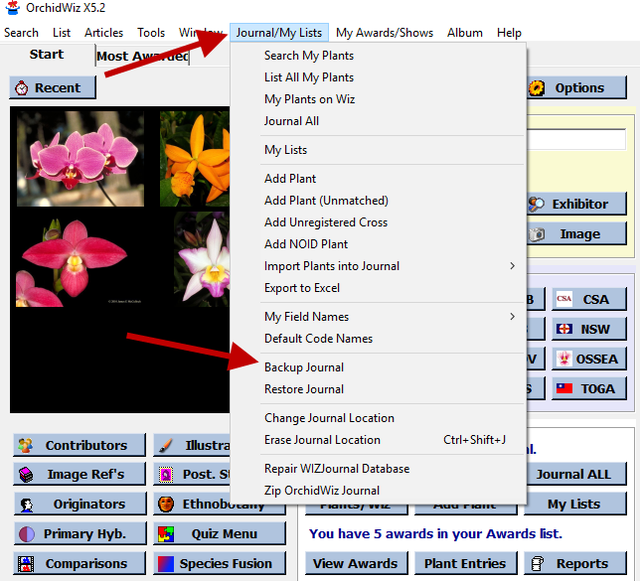Don’t forget to backup Journal to external source (ie memory stick). Along the top toolbar, select Journal/My Lists. Select Backup Journal. Click Change folder to define the external location to save journal to. Click ok. Click Back up. A box stating “Backup Complete” will appear. Click Ok.
To read other articles on OrchidWiz, click the button  below the title at the top of this page.
below the title at the top of this page.
If you like this article, please make sure to click the button "Like?" at the top of this page, below the author's name. Also, let us know what you think by posting your questions or comments below.